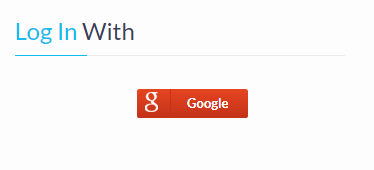Google + App Setup
Overview:
-
This document provides instructions on how to properly setup a Google+ application so that users can log in/register via Google on your site.
Enabling API
-
To allow users to log in to your site with their Google+ account you need to create a Google+ project and enable Google+ API. To enable API and create new Google+ project please do the following:
-
Log in with your Google account and go to the developer console website:https://console.developers.google.com/
-
Click the “Enable and manage APIs”
Go to Social APIs – Google+ API
Enable Google + API
Creating a new project and adding credentials
Enter the project details in the pop-up that appears and click the “create” button
-
Go to Credentials sidebar and add credentials OAuth Client ID
Which API are you using – Google+ API
Where you will be calling the API from – Web Browser
Create client ID
Credentials
-
After the client ID is created you will see some information appear on the page
-
Copy and paste the Client ID and Client Secret into the Google+ tab on the Settings>Site Settings > Social Login page to connect your site to your App.