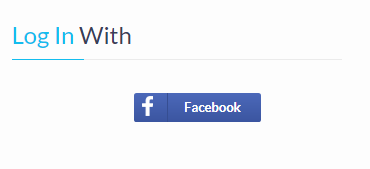Facebook App Setup
—————————–
Overview:
-
This document provides instructions on how to properly setup a Facebook application so that users can login/register via Facebook on your site.
Creating a new app
To allow users to login to your site with their Facebook account you need to create a Facebook app. To create a new Facebook app please do the following:
-
Go to the Facebook Developers site:https://developers.facebook.com/
-
If you are not logged in, login to the site using your Facebook account details
-
Once logged in, click on Create App button. Fill out the Display Name, Contact Email and choose a category for your app. Then click the Create App button.
Note: After clicking this button you may be presented with a security check
Select “Set Up” for “Facebook Login”
Select “Web option”
Set your “Site URL”
Skip all others step of the process.
Settings Tab ➔Advanced
-
App Restrictions – You can restrict your app to specific age range and countries if your site references alcohol or an adult nature site.
Products Tab
-
On the Products tab, click on +Add Product then click Get Started button on Facebook Login
-
After you clicked the Get Started button, click on Settings under Facebook Login
Client OAuth Settings
- You just need to enter your site’s login, register and account’s social tab URIs into the Valid OAuth redirects URIs field
-
You can just leave the Deauthorize Callback URL blank then click on save changes.
App Review Tab
-
Once you have done all these steps you can go to the App Review tab to make the app live. The app does not need to be submitted for approval as the app will only be requesting the standard data from users. To make the app live all you need to do is click the switch button from No to Yes:
App Setup Complete
-
Once you have done all that, the app is now complete. You should now add the App ID and App Secret into the Site Settings→ Social Logins if you have not already done so